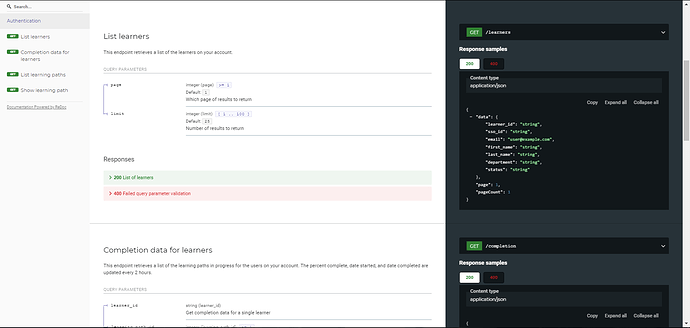Open API (Application Programming Interface)
The Infosec Skills platform allows information about learners and their training completion progress to be retrieved via API. This information can be used to export reporting or update external LMS or HRS systems. The instructions below will describe how to begin using the API.
Getting started
Prior to using the API, an API key must be generated. Follow the instructions below to generate an API key.
- Click the Teams button from the navigation menu on the top of the page.
- Select Open API from the Team Settings list.
- The API Settings page will allow a Teams Administrator to to view, delete, or generate new API token. Click the blue Generate New API Token button on this page.
Once on the API Settings page, you can view or delete existing keys and generate new keys.
Navigating API data
Once an API token has been generated, review the Skills API documentation found here. This page will provide the endpoint URLs for the API, samples of the data, and query parameters available.
Using the API
Many customers are interested in understanding their learners’ progress in Skills learning content. We recommend using the Completion endpoint to expose Learning Path Name and ID, and several details about completion (the % complete, date started and completed).
Use the Learner ID and SSO ID to associate completion data to specific learners on your Team. If you have created a custom program for your team, you are able to filter down to only those learning paths that are only custom in Skills to narrow down to the information you really care about. You’re also able to get completion data for a specific learner, or for a specific Skills learning path.
You can pair the Completion endpoint with the Learners endpoint to understand more information about learners you are gleaning information about, including their email, name, associated department, and if their account is active or inactive in Skills. Using these two endpoints together will get you the data you need about your learners and how they’re engaging with Skills learning content.