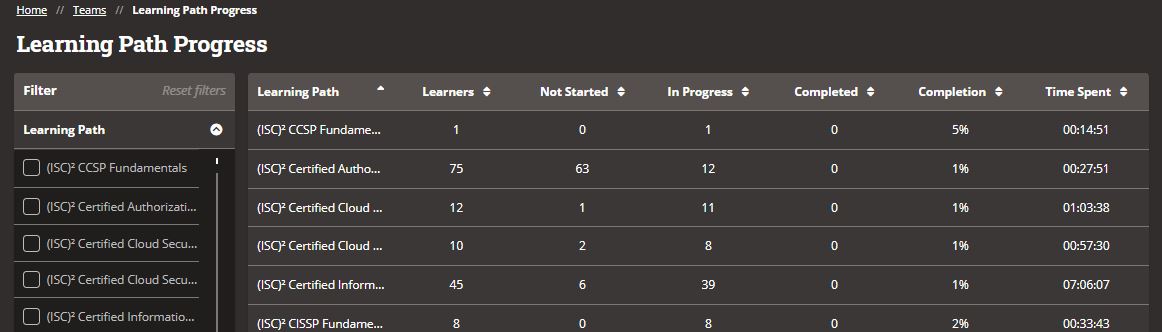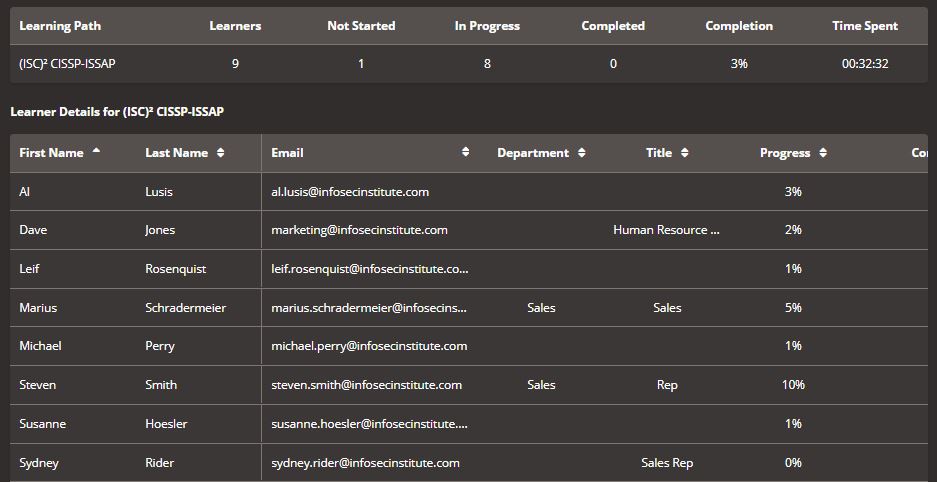Learning Path progress will demonstrate the following information related to progress towards completing a Learning Path in Skills.
Click on Teams > Learning path progress under Learner Reports from the menu to view the following columns:
- Learning Path Name
- Count of Learners
- Count of Not Started
- Count of In Progress
- Count of Completed
- Completion Percentage
- Time Spent
To see more detailed information regarding an individual learner’s progress in the learning path, click on a learning path row in the report to open the Learner Details view. The information displayed will provide the following additional columns filtered to the specific learning path selected:
- First Name
- Last Name
- Department
- Title
- Progress (%)
- Completion Date
- Total Time (Sum of the total time of each completed item in the Learning Path)
- Total Length
- Course
- Cyber Range
- Project
- Initial Assessment Rank
- Best Assessment Rank
- Practice Exam (completion score %)
- Quizzes (completion score %)
Note: use the blue scroll bar at the bottom to view additional information of each user in that Learning Path.
Note** Default filtering for Status is set to Active and Pending.
Click the Download detailed CSV button to generate user information on an Excel Spreadsheet.
Note: Learning Time Reporting items are updated at the following intervals:
| ITEM | Update Interval |
|---|---|
| Learner Management | Immediate (learner is added, shows up instantly after in report) |
| Groups | Immediate (group created, shows up instantly after in report) |
| Learning Path Progress (summary) | Every hour at the 45 minute mark (1:45, 2:45, …) |
| Learning Path Progress (details) | Every hour at the 30 minute mark (1:30, 2:30, …) |
| Learning Time Summary (all users) | Once a day at 12AM (midnight) Central US Time |
| Learning Time Details (drilldown of single user) | Once a day at 12AM (midnight) Central US Time |